我们只要在手机上装个必剪APP就可以做视频,成为未来的百大UP主指日可待,本文为大家介绍了必剪制作音乐卡点的过程,一起来学习吧~
必剪如何制作音乐卡点
1、进入必剪APP后点击“开始创作”,从本地选择一个视频。
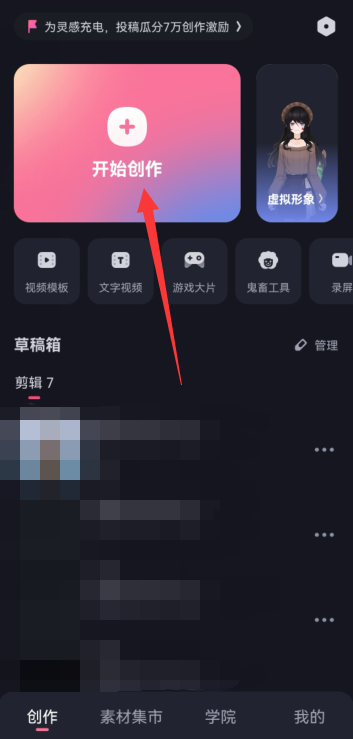
2、点击图示位置,添加音频,可从音乐库下载或从链接下载。
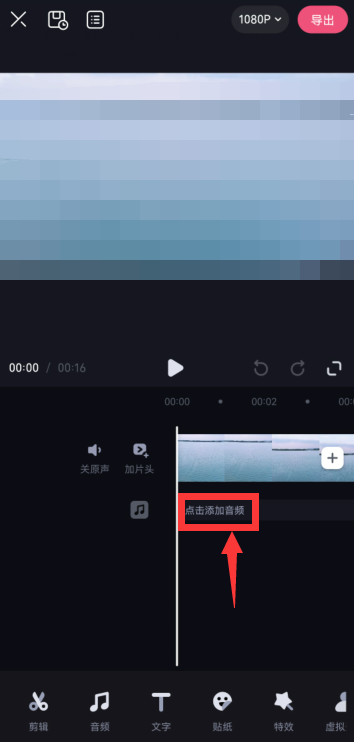
3、添加完成后,点击音频轨道,在弹出的底部功能栏中选择“音乐踩点”。
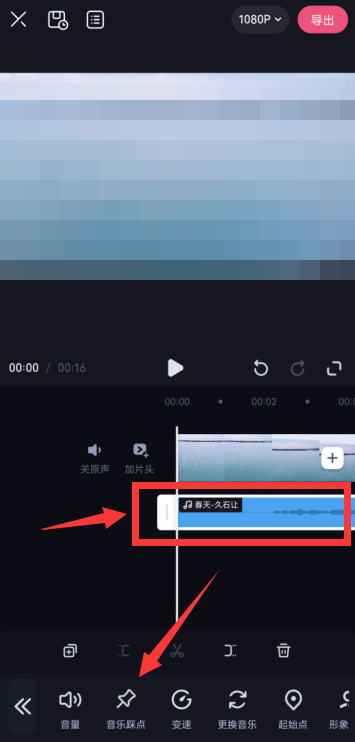
4、拖动轨道到节奏处,然后点击粉色按钮即可添加踩点。
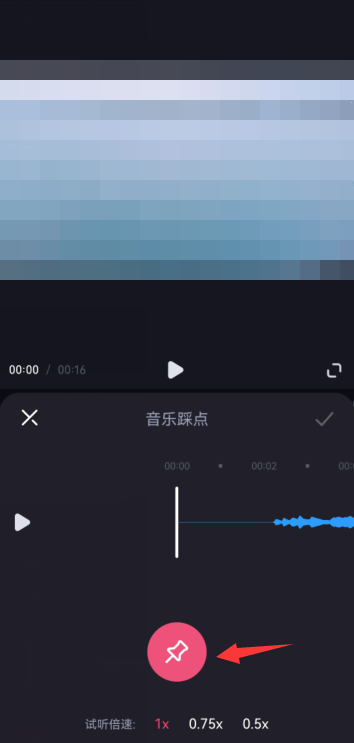
5、点击添加好的踩点,可以移动微调或者删除,音乐踩点设置完毕后可以点播放按钮来预览效果。
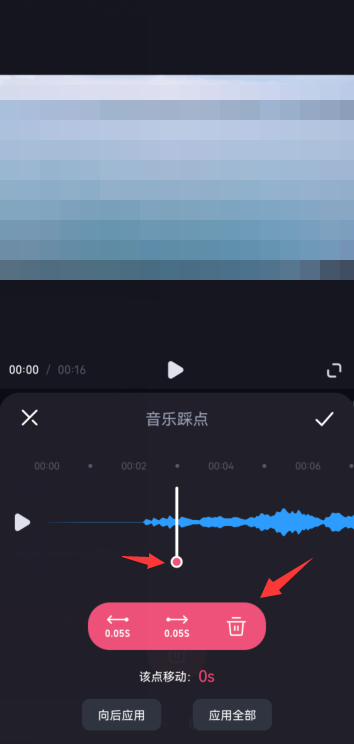
必剪相关推荐:
必剪怎么在视频中添加个性化进度条
必剪鬼畜工具怎么用
必剪录屏桌面组件在哪添加
小伙伴们看完小编为您带来的内容了吗?是不是一下子明朗了许多呢!更多有趣实用的软件攻略都在游戏6~
